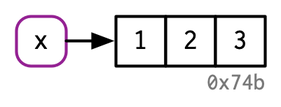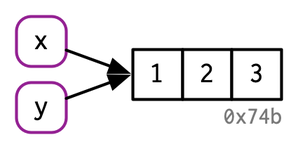?log
help(log)Introduction to R
with the tidyverse
University of Luxembourg
Monday, the 23th of February, 2026
Learning objectives
You will learn to:
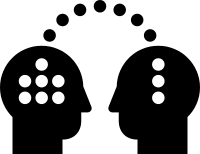
- specificities
- Community
- Package ecosystem
- Vectorization
- Opinionated tidyverse
- Data types
- Data structures
What is really?


is a shorthand for “GNU R”:
- An interactive programming language derived from S (J. Chambers, Bell Lab, 1976)
- Appeared in 1995, created by Ross Ihaka and Robert Gentleman, University of Auckland, NZ
- 20th birthday of v1.0.0 released 29th Feb. 2000
- Focus on data analysis and plotting
- is also shorthand for the ecosystem around this language
- Book authors
- Package developers
- Ordinary useRs
Learning to use will make you more efficient and facilitate the use of advanced data analysis tools
Why using R?

- It’s free! and open-source
- Easy to install / maintain
- Multi-platform ( Windows, macOS, GNU/Linux)
- Can process big files and analyse huge amounts of data (db tools)
- Integrated data visualization tools, even dynamic
shiny - Fast, and even faster with C++ integration via Rcpp or cpp11.
- Easy to get help, welcoming community
- community in the web
- stackoverflow with a lot of tags like r, ggplot2 etc.
- rbloggers
- R ladies
About is slow

Execution speed is easy to measure but what about development speed?
Source: Jozef Hajnala
Constant trend in use for interactive stats environments
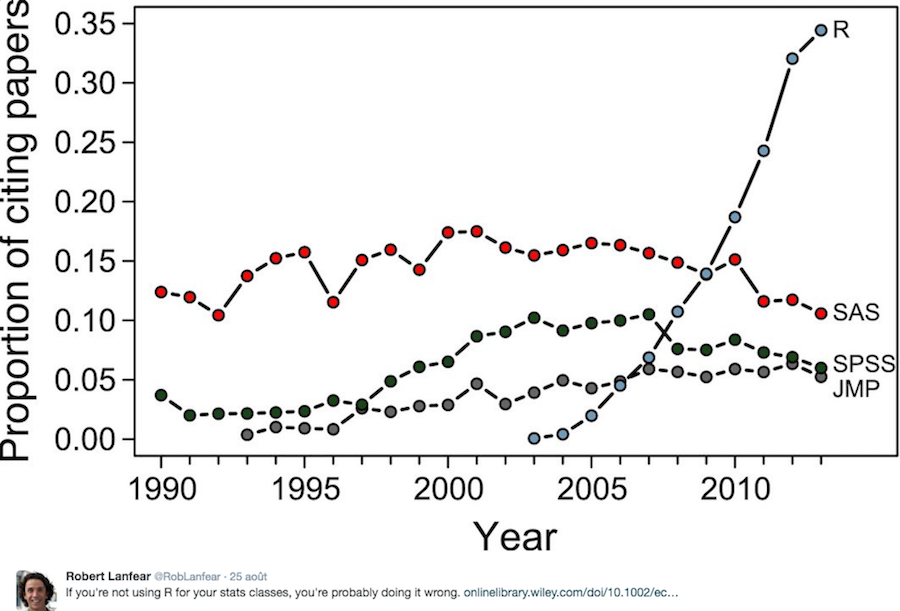
Source: Touchon & McCoy. Ecosphere. 2016
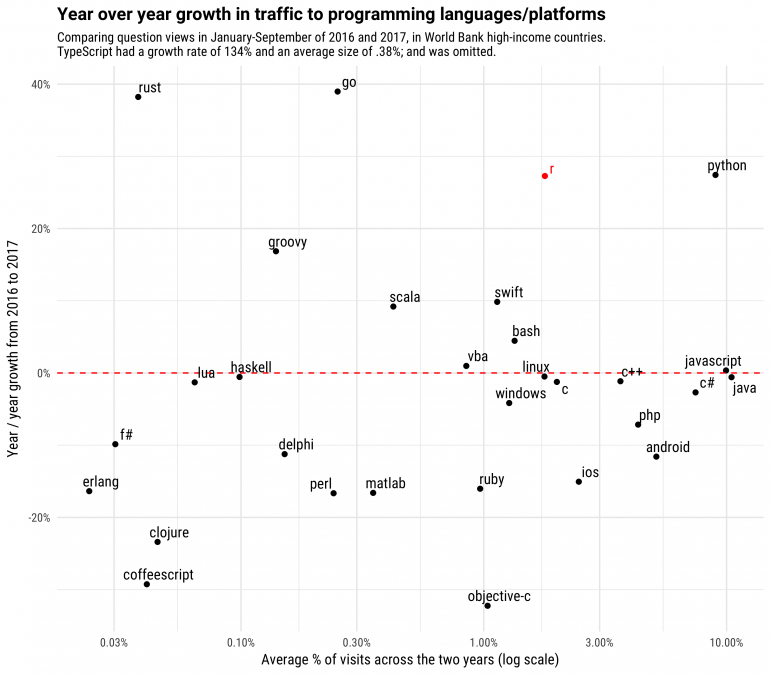
Source: D. Robinson, StackOverflow blog
The bad news is that when ever you learn a new skill you’re going to suck. It’s going to be frustrating. The good news is that is typical and happens to everyone and it is only temporary. You can’t go from knowing nothing to becoming an expert without going through a period of great frustration and great suckiness.
— Hadley Wickham
Hard to learn
base is complex, has a long history and many contributors
- Unhelpful help
?print - Generic methods
print.data.frame - Too many commands
colnames, names - Inconsistent names
read.csv, load, readRDS - Un-strict syntax, was designed for interactive usage
- Too many ways to select variables
df$x, df$"x", df[,"x"], df[[1]] - […] see r4stats’ post for the full list
- The
tidyversecurse
Navigating the balance between
baseand thetidyverseis a challenge to learn
— Robert A. Muenchen
Source: Robert A. Muenchen’ blog
Help pages
2 possibilities for manual pages.
Sadly, manpages are often unhelpful, vignettes or articles better described workflow (below readxl website).
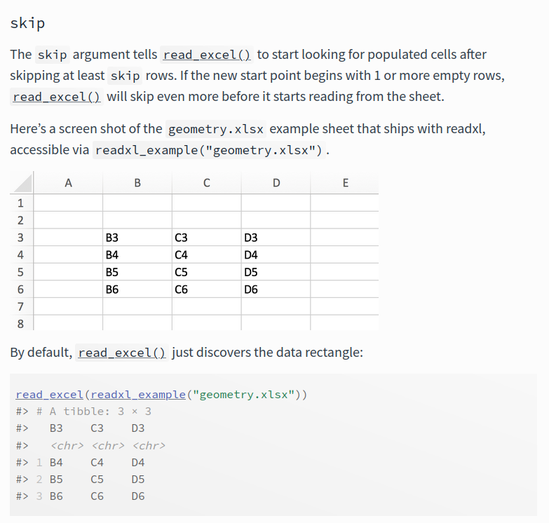
In Rstudio, the help page can be viewed in the bottom right pane
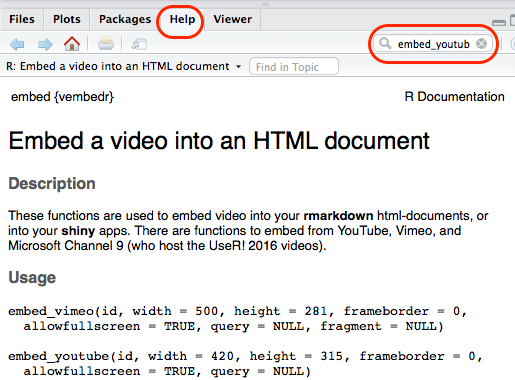


The ambiguity [of the S language] is real and goes to a key objective: we wanted users to be able to begin in an interactive environment, where they did not consciously think of themselves as programming. Then as their needs became clearer and their sophistication increased, they should be able slide gradually into programming, when the language and system aspects would become more important.
— John Chambers, “Stages in the Evolution of S”
source: Teaching to New Users: from tapply to Tidyverse 2018 by Roger D. Peng
Tidyverse origin
Hadley Wickham is Chief Scientist at Posit
- Coined the tidyverse at userR meeting in 2016
- Developed and maintains most of the core tidyverse packages
- 25 years history written down in this document

We think the tidyverse is better, especially for beginners. It is:
- Relatively recent (both an issue and an advantage)
- Becomes stable
- Allows doing powerful things quickly
- Unified (see bookdown on tidyverse design)
- Consistent, one way to do things
- Give strength to learn base R
Tidyverse, core packages
2022: lubridate joined the core

Tidyverse features introduced to base
| Construct |  |
Base | Version |
|---|---|---|---|
| Strings read as factors | tibbles |
Default | v4.0 |
c(factor("a"), factor("b")) |
[1] a b |
Was [1] 1 1 |
v4.1 |
| Pipe | %>% |
|> |
v4.1 |
| Lambda | ~ .x |
\(x) |
v4.1 |
| Placeholder in pipe | . |
_ |
v4.2 |
| Unnamed placeholder | list(a = 1) %>% .$a |
list(a = 1) |> _$a |
v4.3 |
NULL assignment |
rlang:: |
|
v4.4 |
| Dataset | palmerpenguins::penguins |
penguins |
v4.5 |
Naming symbols for this course
= equal
. dot
, comma
~ tilde
* star (asterisk)
- hyphen
_ underscore
" double quotation marks
' single quotation marks
` backticks
# hash
| (vertical) bar
/ (forward) slash
\ backslash
Enclosures
() parentheses
[] (square) brackets
{} (curly) braces
<> chevrons
R-specific operators
<- assignment (left)
-> right assignment
|> (base) pipe
Using library(), ensure function’ origin
With only base loaded
Time Series:
Start = 1
End = 10
Frequency = 1
[1] NA 6 9 12 15 18 21 24 27 NAConflict: 2 packages export the same function
The latest loaded wins
Error in UseMethod("filter") :
no applicable method for 'filter' applied to an object of class "c('integer', 'numeric')"Solution: prefix with :: to call functions from a specific package
Time Series:
Start = 1
End = 10
Frequency = 1
[1] NA 6 9 12 15 18 21 24 27 NAOr use the conflicted package
Data types and structures
Data types
3 main types + extras
| Type | Example |
|---|---|
| character (strings) | ‘tidyverse!’ |
| boolean | TRUE / FALSE (T/F not protected) |
| numeric | integer (2), double (2.34) |
| date (also doubles) | 2024-03-04 (Sys.Date()) |
| datetime | 2024-03-04 09:12:24 CET, (Sys.time()) |
| complex | 2+0i |
Missing data and special cases
Structures
Vectors
c() is the function for concatenate
Factors
convert strings to factors, levels is the dictionary
Data frames are special lists
data.frame
same as list but where all objects must have the same length
Concatenate atomic elements
Collection of simple things
- Things are the smallest elements: atomic
- Must be of same mode: automatic coercion
- Indexed, from 1 to
length(vector) - Created with the
c()function
Tidyverse prevents those coercions
Assignment
Operator is <-, associate a name to an object, right version -> is a valid alias
Binding names to values: an object has no name
In #rstats, it's surprisingly important to realise that names have objects; objects don't have names pic.twitter.com/bEMO1YVZX0
— Hadley Wickham (@hadleywickham) May 16, 2016
Source: H. Wickham - Adv R, licence CC
Hierarchy
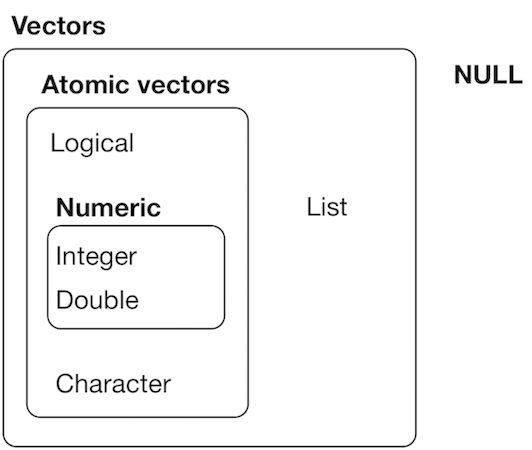
Source: H. Wickham - R for data science, licence CC
Subsetting vectors
Important!
Unlike python or Perl, vectors use 1-based index!!
The : operator generates integer sequences
Subset elements
Select elements from position 3 to 10:
Difference Python / R
[1] 1 5 5[1] NA[1] 1 5 5 NA 6R extends the vector! And uses missing values NA
Practise subsetting
LETTERS a built-in vectors of the 26 UPPER case letters.
Subset LETTERS to obtain A, B, C, D, E
Subset LETTERS to obtain B, D and F
Several solutions exist.
Remove Z from LETTERS
length(x)returns the numbers of items in vectorx
Keep even letters (B, D, E … Z)
%%is modulo integer remainder of division
Before we stop
You learned to:
- Introduction to
- The tidyverse rationale
- Data types
- Data structures
- Subsetting vectors
Acknowledgments 🙏 👏
- Hadley Wickham
- Robert Muenchen
- Romain François
- David Gohel
- Jenny Bryan
- James J. Balamuta, quarto-webr
Thank you for your attention!