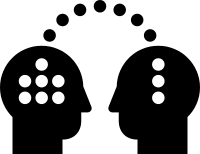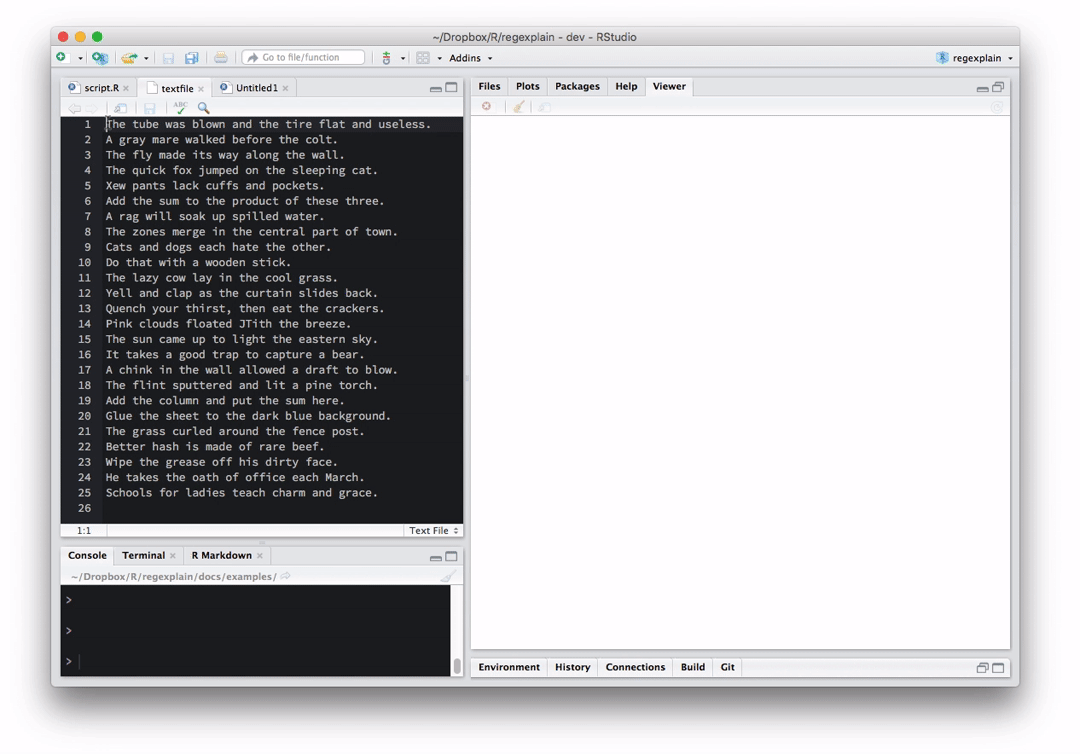# A character object aka "string"
my_string <- "cat"
my_string[1] "cat"# single quotes works but doubles are adviced
my_other_string <- 'catastrophe'
my_other_string[1] "catastrophe"not_so_numeric <- as.character(3.1415)
not_so_numeric[1] "3.1415"