Lectures
Shortcuts
→ / SPACE / N, next slide
← / P, previous slide
Home returns to the first slide
End go to the last slide
Ctrl + click to zoom in
o / O to display outline of all slides
f / F go to fullscreen ( ESC to undo)
q to convert mouse to presentation pointer
e: PDF Export Mode (see below)
Quarto Drop
- ` (backtick): open interactive R console
More details in the Quarto presenting slides documentation.
PDF export
TipTip
This export works best in Chrome or Chromium.
You can export to PDF the HTML presentation slides using the following steps:
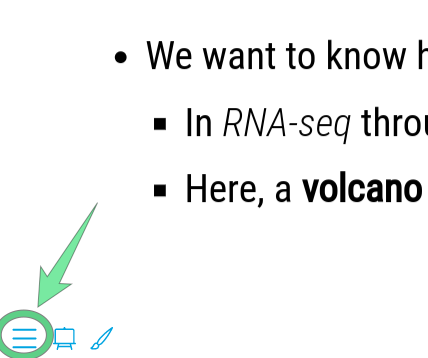
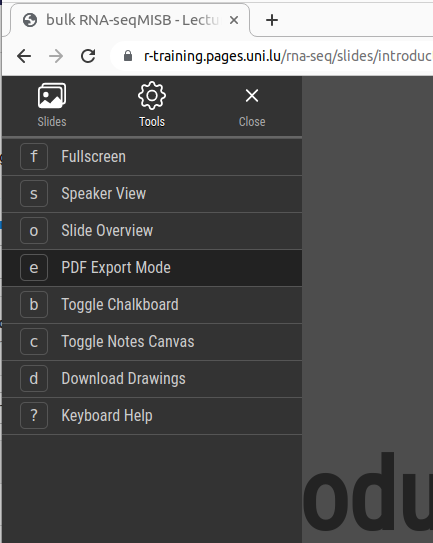
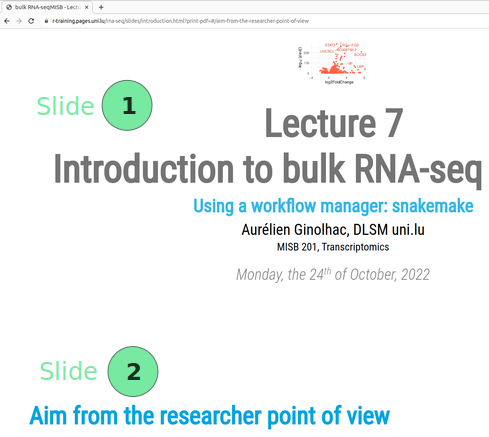
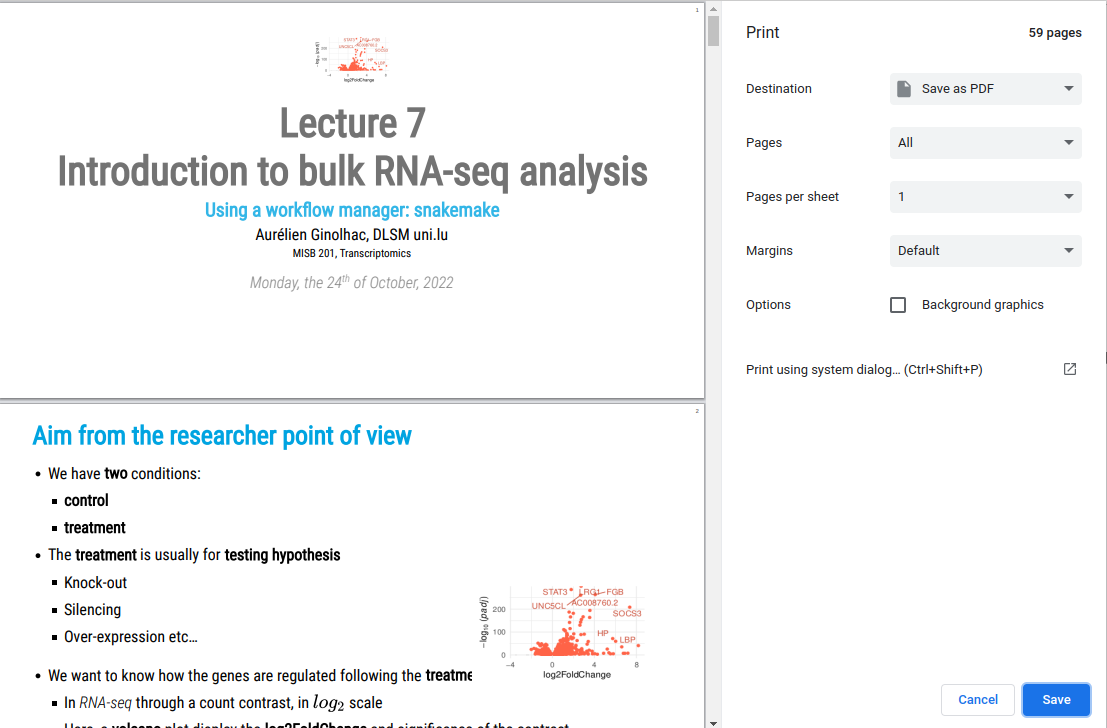
Official documentation is here.
